From the image and the comments I gather that you actually want to scroll down a chart with several ChartArea but keep one fixed at the top.
((If that is so you should correct the question title!))
By default a Chart can only scroll the data within a zoomed ChartArea, not several ChartAreas within the Chart.
Here is an example of faking both ChartArea scrolling and freeezing the top ChartArea.
Here are the necessary steps:
We need a VerticalScrollbar control and anchor it to the right of the Chart.
We need to set its Minumum and Maximum fields to suitable values; I left the minimum at 0 and calculate the max with a few params..
Then we can code its Scroll event..:
private void vScrollBar1_Scroll(object sender, ScrollEventArgs e)
{
float h = (100 - yOffTop - yOffBottom) / visibleCount;
ChartArea main = chart1.ChartAreas[0];
for (int i = 1; i < chart1.ChartAreas.Count; i++)
{
ChartArea ca = chart1.ChartAreas[i];
ca.Position = new ElementPosition(0, h * i - vScrollBar1.Value + mainExtra, 80, h);
ca.Visible = ca.Position.Y >= main.Position.Bottom ;
}
}
visibleCount controls how many ChartAreas are visible. In this example I have one for the year, fixed at the top and 12 more for the months..:
For this to work you need to set up the chart so that the chartareas are intialized in a suitable way.
I used this piece of code, do use your own code for stuff like right space (I left 20% for the legend) etc..:
int visibleCount = 5;
float yOffTop = 0; // no extra top space for a chart title
float yOffBottom = 0; // no extra bottom space either
float mainExtra = 6; // a few extra% for the main CA's axis labels
private void Init_button_Click(object sender, EventArgs e)
{
chart1.Series.Clear();
chart1.ChartAreas.Clear();
chart1.BackColor = Color.Snow;
float h = (100 - yOffTop - yOffBottom) / visibleCount;
for (int i = 0; i < 13; i++)
{
float yOff = i != 0 ? mainExtra : 0;
float yExtra = i == 0 ? mainExtra : 0;
ChartArea ca = chart1.ChartAreas.Add("ca" + i);
ca.Position = new ElementPosition(0, h * i + yOff , 80, h + yExtra);
ca.BackColor = Color.FromArgb(i * 20, 255 - i * 3, 255);
ca.AxisX.IntervalOffset = 1;
Series s = chart1.Series.Add("s" + i);
s.ChartArea = ca.Name;
for (int j = 1; j < 30; j++)
{
s.Points.AddXY(j, rnd.Next(100) - rnd.Next(20));
}
chart1.ChartAreas[0].BackColor = Color.Silver;
ca.AxisY.Title = i == 0 ? "Year" :
DateTimeFormatInfo.CurrentInfo.GetMonthName(i);
ca.AxisX.Enabled = (i == 0) ? AxisEnabled.True : AxisEnabled.False;
}
vScrollBar1.Minimum = 0;// (int)( h);
vScrollBar1.Maximum = (int)((chart1.ChartAreas.Count - visibleCount + 0.5f) * h
+ mainExtra );
}
I draw extra rectangles around each CA, just for testing; do ignore them!
Note: Working with those percentages is always a little tricky and may take some tweaking!