I have three signals (volgate, current, and energy) referred to the same period. I print data on two graphs: one with voltage (blue) and current (red) and the other with only energy (orange). They are two different graphs, but in practice, they share the same X-axis.
I have two cursor synchronized with the mouse movement that is acting as one cursor for the two graphs and a tooltip based on cursor position shows the currently selected values for the three signals (all the three series have IsXValueIndexed = true with interval = 1). As you can see they work well:
I have two problems:
1) when I start to make zoom they start to differ in GRID ALIGNMENT and SIZE of the chart area. After register always the last point with the "Changing" event, when the user releases the mouse left button "Change" event fires and did the following work: I force the zoom on the opposite graph base on source name.
dlChart_SelectionRangeChange(object sender, CursorEventArgs e){
var source = sender as Chart;
double sp = selection_point.getStartPoint();
double ep = selection_point.getEndPoint();
double tmp = 0;
if (sp == ep)
return;
if (sp > ep)
{// zoom contrario
tmp = sp;
sp = ep;
ep = tmp;
}
switch (source.ChartAreas[0].Name)
{
case CHARTAREA1_NAME:
dlChart2.ChartAreas[0].AxisX.ScaleView.Zoom(sp, ep);
break;
case CHARTAREA2_NAME:
dlChart.ChartAreas[0].AxisX.ScaleView.Zoom(sp, ep);
break;
default: break;
}
}
Following image describe the problem:
2) after zooming in one chart a scrollbar appear, and at this point, user can change the chart view on only one chart. I want to scroll the same way also the other chart.
I always want that the two charts behave like one chart.