I have a tab bar controller in storyboard like below:
I have anther storyboard which I would like to use as the content of 1st tab. Let's call it Content.storyboard
What I want to achieve is:
I would like the content of the 1st tab of Tab Bar Controller to be the Content.storyboard.
What I tried is:
I removed the default 1st view controller from Tab Bar Controller storyboard and added a storyboard reference connecting from Tab Bar Controller to Content.storyboard, like below:
The problem is , as you see above, I lost the ability to edit the Tab Item.
So, what is the correct way to achieve what I want? (That's showing a view from another storyboard as content of a tab of TabBarController)