After installing ESLint in VSCode, I'm receiving some warnings like:
'variable' is assigned a value but never used
The underline color is red, but how do I change that color? I have tried:
"workbench.colorCustomizations": {
"editorWarning.foreground": "#00FF00",
"editorError.foreground": "#00FF00",
"editorWarning.border": "#00FF00",
"editorError.border": "#00FF00"
}
but they change the color of the underlined border, which is not the squiggly one as shown here:

How do I change that red color into #00FF00 instead?