My configurations currently show the same red squiggly line for Typescript errors and TSLint warnings.
I am using TSLint extension for Visual Studio Code but the configuration I believe is a general VS Code configuration.
This is what it should look like:
I found this feature request to take it further than just Squiggly lines.
It's not a duplicate of "How to change error styles in VS Code" because I need to change the color of Lint's warnings only. NOT every error.