I would like to install a Web App extension as part of my VSTS build/deployment. The list of options only includes a few options (mostly Python). How/can I install other extensions?
2 Answers
You can use powershell\arm templates\rest call to do that. Those are not native steps, so they would require research.
Several examples:
http://wp.sjkp.dk/install-azure-site-extensions-with-arm-template/
https://gist.github.com/sethreidnz/aa996f91339bafdfb5ecb1d4681ba26c/
https://github.com/MicrosoftDocs/azure-docs/blob/master/articles/app-service-web/app-service-web-arm-with-msdeploy-provision.md
- 69,186
- 6
- 100
- 141
-
Thanks, that's a shame. I wonder why they chose to limit the options in the built-in task. – Tom Robinson Aug 10 '17 at 08:05
The values in Azure App Service Manage task is static and you just can select them, but you can refer to the source code: AzureAppServiceManage to custom build/release task to include the extensions that you want.
You also could install necessary extensions through kudu API:
SiteExtensions
GET /api/extensionfeed List all extension package infos available on the online (remote) server. The following query strings are supported. - filter: matching string
GET /api/siteextensions List all extension package infos currently installed. The following query strings are supported. - filter: matching string
GET /api/extensionfeed/{id} Get a package info with {id} from remote store.
GET /api/siteextensions/{id} Get a package info with {id} currently installed.
PUT /api/siteextensions/{id} Install or update the package to local machine. The payload is the package info returned by List/Get apis above.
DELETE /api/siteextensions/{id} Uninstall the package with {id}.
An article about Install Azure App Extension With Powershell.
There is a thread to call Kudu API that can help you: Remove files and foldes on Azure before a new deploy from VSTS
- 33,174
- 2
- 29
- 53