This error occurs if no cluster is running.
import ipyparallel as ipp
rc = ipp.Client()
Here's the error message:
Waiting for connection file:
~/.ipython/profile_default/security/ipcontroller-client.json
OSError Traceback (most recent call
last) in
----> 1 rc = ipp.Client()
OSError: Connection file '~/.ipython/profile_default/security/ipcontroller-client.json' not found.
You have attempted to connect to an IPython Cluster but no Controller could be found.
Please double-check your configuration and ensure that a cluster is running.
Here's a function to show which clusters are running:
def show_clusters():
clusters = ipp.ClusterManager().load_clusters()
print("{:15} {:^10} {}".format("cluster_id", "state", "cluster_file"))
for c in clusters:
cd = clusters[c].to_dict()
cluster_id = cd['cluster']['cluster_id']
controller_state = cd['controller']['state']['state']
cluster_file = getattr(clusters[c], '_trait_values')['cluster_file']
print("{:15} {:^10} {}".format(cluster_id, controller_state, cluster_file))
In this case there were no clusters running.
show_clusters()
# cluster_id state cluster_file
In Jupyter notebooks one can enable a tab for clusters (ipcluster nbextension enable). This is how it looks when no cluster is running:
Start a cluster
cluster = ipp.Cluster(n=4)
await cluster.start_cluster() # or cluster.start_cluster_sync() without await
# Using existing profile dir: '/Users/X/.ipython/profile_default'
# Starting 4 engines with <class 'ipyparallel.cluster.launcher.LocalEngineSetLauncher'>
show_clusters()
# cluster_id state cluster_file
# 1648935811-e7r2 running /Users/X/.ipython/profile_default/security/cluster-1648935811-e7r2.json
Now you can define a client using the cluster id:
rc = ipp.Client(cluster_id='1648935811-e7r2')
This is how the Jupyter notebook clusters tab looks after starting a cluster:

If you start the default cluster from the Jupyter notebook tab (not sure how to do this on the command-line), the command rc = ipp.Client() will also work without a cluster id.