Answering this one, as I needed to make a call like this myself, today.
As Assaf mentions above, the request indeed has to be urlEncoded and a lot of times you want to compose the actual message payload.
Also, make sure to add the Content-Type header in the HTTP action with value application/x-www-form-urlencoded
therefore, you can use the following code to combine variables that get urlEncoded:
concat('token=', **encodeUriComponent**(body('ApplicationToken')?['value']),'&user=', **encodeUriComponent**(body('UserToken')?['value']),'&title=Stock+Order+Status+Changed&message=to+do')
When using the concat function (in composing), the curly braces are not needed.