When call API with Content-Type: as application/x-www-form-urlencoded I always get Bad request(Status code 400).
If I paste same details in Postman it's work without any issue.
I am assuming body must be formatting before sending request!
Update 1 I need to add prefix updateorder=" somehow in front of json payload and Json payload should not convert to text.
if I use concat OR put updateorder= just befor json payload its convert into text as per below and request is invalid.
Using replace from "\"" to "" does not work as well as its again convert json payload into text so request is invalid in this scenraio as well.