I think I may have done something untoward during the install process of nodejs and nvm.
When I start bash or open a terminal I get:
:~$ bash
N/A: version "N/A -> N/A" is not yet installed.
You need to run "nvm install N/A" to install it before using it.
Using nvm ls from the command line I get:
going through my history I did find two lines where I'd tried to set an alias (I do believe I got that from a set of instructions I was following)
As far as I know, I'm not having any errors, other than when bash starts up, and those lines are generated from .bashrc:
export NVM_DIR="$HOME/.nvm"
[ -s "$NVM_DIR/nvm.sh" ] && \. "$NVM_DIR/nvm.sh" # This loads nvm
[ -s "$NVM_DIR/bash_completion" ] && \. "$NVM_DIR/bash_completion" # This loads nvm bash_completion
My primary aim here is to understand the output of nvm ls and is there anything there that needs to be fixed.
A bonus aside is, how do I get rid of these errors on logging in (other than simply deleting the last two lines) ;)
I'm on ubuntu 17.04
Update:
After checking the link in Matt's answer I see that these are the instructions I saw. It appears I missed a little here and there. This is what I have done and the results so far:
After checking out the link and runnin the update not much had changed except the lts/boron version number. Being yellow, I'm guessing it's not installed anyway. Still not sure why it's in my list then.
within the instructions I found I missed this one:
nvm install iojs-v1.0.3
So then I tried:
So I've cleared the red node -> stable and the iojs -> N/A lines. They're now a nice green. I realised the first default line was an alias.
I set the alias correctly:
Doing all these extra steps has finally got rid of my login errors, so that's a plus.
So I still have the yellow lts entries...
I'd still like to know should they be there, have I done something to make them appear, should they be installed? Is there a problem not having them installed?
The funny thing about how it has been setup; I have been running node and electron apps without any issue what so ever! Just adding to my confusion.