I installed NVM to manage multiple node versions like I do in windows.
But in Bash when I enter nvm ls I get the following:
futur@VISUSYS-PC:/usr/bin$ nvm ls
-> v18.17.0
v20.5.0
default -> lts/* (-> v18.17.0)
iojs -> N/A (default)
unstable -> N/A (default)
node -> stable (-> v20.5.0) (default)
stable -> 20.5 (-> v20.5.0) (default)
lts/* -> lts/hydrogen (-> v18.17.0)
lts/argon -> v4.9.1 (-> N/A)
lts/boron -> v6.17.1 (-> N/A)
lts/carbon -> v8.17.0 (-> N/A)
lts/dubnium -> v10.24.1 (-> N/A)
lts/erbium -> v12.22.12 (-> N/A)
lts/fermium -> v14.21.3 (-> N/A)
lts/gallium -> v16.20.1 (-> N/A)
lts/hydrogen -> v18.17.0
futur@VISUSYS-PC:/usr/bin$
Everything below the "default" entry I don't understand. Why are there old node versions in lts/*? Are these safe to remove, or are they dependencies to other applications/code?
Sorry if this is a simple / noob question: I'm still trying to wrap my head around Ubuntu WSL2.
Thanks graciously for any answers.