In my case, I had a runtime error crashing Electron before the web view was even shown. Chrome dev tools were not useful for debugging this kind of error.
Even stranger, the app loaded fine using the lldb commands:
lldb ./dist/mac/electron-quick-start-typescript.app
run --remote-debugging-port=8315
I managed to solve by writing the Node.js console log/error to a file. So I could see the console output:
import fs from 'fs';
import util from 'util';
// use a fixed path, to ensure log shows outside Electron dist
const logPath = `/Users/username/Sites/electron-server/debug-${isDev ? 'dev' : 'prod'}.log`;
const logFile = fs.createWriteStream(logPath, { flags: 'w' });
const logStdout = process.stdout;
console.log = function(...args) {
logFile.write(util.format.apply(null, args) + '\n');
logStdout.write(util.format.apply(null, args) + '\n');
}
console.error = console.log;
I found the error was a relative path issue. When the app is started in production mode the relative path did not point to the correct location.
I solved by using an absolute path, with Electron getAppPath() method:
- './renderer'
+ app.getAppPath() + '/renderer'
 .
.