Is there a way to open devtools on production builds of Electron that were packaged and distributed to you?
For instance, I'd like to poke around Slack's app. I know that it's built in Electron, and I'd like to open devtools to see how some parts of it are built.
On macOS I've tried:
ELECTRON_ENV=development /Applications/Slack.app/Contents/MacOS/Slack --debug --auto-open-devtools-for-tabs
as well as the usual key combination of Cmd+Option+I and checking for debug menus/views.
None of these seem to make a difference.
Note that there are already a few solutions that recommend you do it programmatically by injecting:
remote.BrowserWindow.getFocusedWindow().webContents.openDevTools()
However I can't do that because I don't have access to the source code or the original build process. Is there a way to trigger devtools externally?
The most promising way I've seen so far is remote-debugging-port but I'm not sure it works with production builds.
 .
.