I have developed the side menu using react native side menu and want to know how to style the image to the design in the image below:
Is it just using the style to do it? If so can adjust the screen width of the side menu because didn't found any solution for it also. Thank you. The side menu I done using the react-native-side-menu.
//The side menu code:
<View style={{backgroundColor: '#ededed', marginBottom: 20}}>
<TouchableHighlight>
<Text>Menu</Text>
</TouchableHighlight>
<TouchableHighlight onPress={this.TodoList}>
<Text>WR List</Text>
</TouchableHighlight>
<TouchableHighlight onPress={this.addNewTodo}>
<Text>Create WR</Text>
</TouchableHighlight>
</View>
// the style
menu: {
flex: 1,
width: window.width,
height: window.height,
padding: 0,
},
I have tried the style follow the react-native-elements which you mentioned just now and I want to style it like the example image but dunno how to do it. And another question is the react-native-side-menu cannot adjust the screen width of it because when opened the side menu it will cover 2/3 width of the screen, is it possible to adjust it? Thank you