I've added a toolbaritem in my app, however i dont see a way to change its background and text color.
<ContentPage.ToolbarItems>
<ToolbarItem Text="About"
Icon="ic_action_more_vert.png"
Priority="0"
Order="Secondary"
Clicked="ToolbarItem_Clicked"/>
<ToolbarItem Text="Settings"
Icon="ic_action_more_vert.png"
Priority="0"
Order="Secondary"/>
</ContentPage.ToolbarItems>
This is what I'd like changed. The black menu with white text, want to change that bg color and text color. Any idea how to achieve this?