If you want to change your toolbar textcolor, you can use Navigation.Titleview
<?xml version="1.0" encoding="utf-8" ?>
<ContentPage xmlns="http://xamarin.com/schemas/2014/forms"
xmlns:x="http://schemas.microsoft.com/winfx/2009/xaml"
xmlns:local="clr-namespace:TitleViewSample"
x:Class="TitleViewSample.MainPage">
<NavigationPage.TitleView>
<Grid>
<Grid.ColumnDefinitions>
<ColumnDefinition Width="*"/>
<ColumnDefinition Width="Auto"/>
</Grid.ColumnDefinitions>
<Label Text="Your Title" Grid.Column="0" TextColor="White" FontSize="Large" VerticalOptions="Center" HorizontalOptions="FillAndExpand"></Label>
<StackLayout Grid.Column="1" HorizontalOptions="EndAndExpand" Orientation="Horizontal" Margin="0,5,5,5">
<Label Text="?" FontSize="Large" TextColor="Red" Margin="10" ></Label>
<Label Text="+" FontSize="Large" TextColor="Green" Margin="10" ></Label>
</StackLayout>
</Grid>
</NavigationPage.TitleView>
</ContentPage>
If you want to change the toolbar color add this code when navigating to your specific page
MainPage = new NavigationPage(new YourPage());
((NavigationPage)MainPage).BarBackgroundColor = Color.FromHex("#19110F");