My Pepper went nuts. I am trying to do factory reset to my Pepper robot via Settings menu. It asks for username and password. If i insert them then it says
No response from the server or unknown error
When i insert wrong password it says wrong password so that means it gets connection.
For another Pepper robot this function works good. Is there another way to do factory reset to Pepper?I saw there is void function in ALSystem that does it but it seems very risky to me.