I want to make drop shadow effect with border control. I am using UWP toolkit.
<controls:DropShadowPanel x:Name="dspShadow"
BlurRadius="10"
ShadowOpacity="0.8"
OffsetX="0"
OffsetY="0"
Color="Black">
<Border x:Name="borderMain" Background="Red" CornerRadius="10"/>
</controls:DropShadowPanel>
But it doesn't recognize corner radius, the result is like this:
And I need it to look like this:
Any ideas how to achieve this?