I'm using the UWP Toolkit's DropShadowPanel for apply a shadow effect on a Button control.
Here the documentation : DropShadowPanel XAML Control
The fact is i edited the button style's Template for Round borders but the DropShadowPanel doesn't follow the new Template :
<controls:DropShadowPanel BlurRadius="4.0"
ShadowOpacity="0.70"
OffsetX="5.0"
OffsetY="5.0"
Color="Black"
HorizontalAlignment="Left"
Margin="91,90,0,0"
VerticalAlignment="Top">
<Button x:Name="button"
Content="Button"
Style="{StaticResource ButtonStyle1}" />
</controls:DropShadowPanel>
And the result :
So i expect Something like :
Do you have any ideas or leads to a similar result ?
Thanks in advance for your help,
Regards