I have a normal view controller that is embedded in a navigation controller. In this view controller, I have a table view that is using the constraints of the safe area. (I don't use a table view controller)
The navigation controller is set to prefer large titles and the mode is set to .always. In beta 2 this worked perfectly, So when I came in the title was large and when I scrolled down it became small (Like the normal one). But since beta 3 this doesn't work anymore.
Anyone know how to turn this back on, or how to make it so when I scroll the table view it will become smaller. Like the behaviour of all the new iOS 11 apps?
Or is this a bug in the current version of swift 4/iOS 11 but the apps like messenger and settings still work this way.
Thanks in advance.