We have two UIViewController with an UINavigationController.
In the first presented VC inside of viewWillAppear(_ animated: Bool) we do:
override func viewWillAppear(_ animated: Bool) {
super.viewWillAppear(animated)
if #available(iOS 11.0, *) {
navigationController?.navigationBar.prefersLargeTitles = true
navigationController?.navigationItem.largeTitleDisplayMode = .always
}
....
Inside of the second VC we deactive that behaviour with inside of viewWillAppear(_ animated: Bool):
override func viewWillAppear(_ animated: Bool) {
super.viewWillAppear(animated)
if #available(iOS 11.0, *) {
navigationController?.navigationBar.prefersLargeTitles = false
}
...
The transition animation to the second VC is smooth while tapping automatic generated back button causes the navigation controller title to create a strange jump to large title instead of the normal grow to large title animation as it does for example in the Messages App.
If i tap the tabbar icon as "back" operation, it does the right transition animation.
Any idea what could cause that issue or how i can fix it?