I am trying to run a jupyter notebook within pycharm pro. I am running within a virtual environment. This is selected as my project interpreter.
Upon trying to run a cell of the jupyter notebook I get the message - "Please enter the authentication token". I have entered my token as specified in this question - Jupyter Notebook in Pycharm
Pycharm then says - 'Connecting to Jupyter Notebook Server' (see below). This bar just hangs and nothing happens.
My notebook was working fine until I tried to create a second notebook. I deleted the second notebook and now the first notebook won't work either.
I am running on OS Sierra 10.12.5, Pycharm Pro 2017.1.4, Python 3.5.1, Jupyter 1.0.0