I am trying to use Auto Layout on multiple buttons and features on my Xcode application, however when I try to auto layout one of the buttons the size of it changes
As shown here: https://i.stack.imgur.com/FCWLJ.jpg
I have used this on labels and sometimes it doesn't change its size but on others it does.
How can I stop this from happening?
Thanks