This question is building from the solution found here. I wanted to be able to check if the "LowLimit" cell is a number. If it is then carry out equation, else return value from "MeasValue" column. Here is an example of the data set with my current outcome:
As you can see, the 6th data entry calculation gives the wrong calculation. The number LowLimit value of 22 seems to be hard coded in the formula. Can you help me fix this? Thanks.
Here is the code that I have so far:
Sub ReturnMarginal()
'UpdatebySUPERtoolsforExcel2016
Dim xOut As Worksheet
Dim xWb As Workbook
Dim xWks As Worksheet
Dim InterSectRange As Range
Dim lowLimCol As Integer
Dim hiLimCol As Integer
Dim measCol As Integer
Application.ScreenUpdating = False
Set xWb = ActiveWorkbook
For Each xWks In xWb.Sheets
xRow = 1
With xWks
FindString = "LowLimit"
If Not xWks.Rows(1).Find(FindString) Is Nothing Then
.Cells(xRow, 16) = "Meas-LO"
.Cells(xRow, 17) = "Meas-Hi"
.Cells(xRow, 18) = "Min Value"
.Cells(xRow, 19) = "Marginal"
lastRow = .UsedRange.Rows.Count
lowLimCol = Application.WorksheetFunction.Match("LowLimit", xWks.Range("1:1"), 0)
hiLimCol = Application.WorksheetFunction.Match("HighLimit", xWks.Range("1:1"), 0)
measLimCol = Application.WorksheetFunction.Match("MeasValue", xWks.Range("1:1"), 0)
'If IsNumeric(.Cells(2, lowLimCol).Value2) Then
' .Range("P2:P" & LastRow).Formula = "=" & Cells(2, measLimCol).Address(False, False) & "-" & Cells(2, lowLimCol).Address(False, False)
'Else
' .Range("P2:P" & LastRow).Formula = "=" & Cells(2, measLimCol).Address(False, False)
'End If
.Range("P2:P" & lastRow).Formula = "=IF(ISNUMBER(" & .Cells(2, lowLimCol).Value & ")," & Cells(2, measLimCol).Address(False, False) & "-" & Cells(2, lowLimCol).Address(False, False) & "," & Cells(2, measLimCol).Address(False, False) & ")"
.Range("Q2:Q" & lastRow).Formula = "=" & Cells(2, hiLimCol).Address(False, False) & "-" & Cells(2, measLimCol).Address(False, False)
.Range("R2").Formula = "=min(P2,Q2)"
.Range("R2").AutoFill Destination:=.Range("R2:R" & lastRow)
.Range("S2").Formula = "=IF(AND(R2>=-3, R2<=3), ""Marginal"", R2)"
.Range("S2").AutoFill Destination:=.Range("S2:S" & lastRow)
End If
End With
Application.ScreenUpdating = True 'turn it back on
Next xWks
End Sub