In the code below, I was attempting to do a calculation if the number in the specific cell was numeric, else return number from other cell. I think that my implementation is incorrect as I only get the else state populating if the first cell is not numeric and vise versa. Can you tell me how to fix this?
This is an example of the data:
The 6th entry should return 27 in the Meas-LO column.
Thanks
Here is the code
Sub ReturnMarginal()
'UpdatebySUPERtoolsforExcel2016
Dim xOut As Worksheet
Dim xWb As Workbook
Dim xWks As Worksheet
Dim InterSectRange As Range
Dim lowLimCol As Integer
Dim hiLimCol As Integer
Dim measCol As Integer
Application.ScreenUpdating = False
Set xWb = ActiveWorkbook
For Each xWks In xWb.Sheets
xRow = 1
With xWks
FindString = "LowLimit"
If Not xWks.Rows(1).Find(FindString) Is Nothing Then
.Cells(xRow, 16) = "Meas-LO"
.Cells(xRow, 17) = "Meas-Hi"
.Cells(xRow, 18) = "Min Value"
.Cells(xRow, 19) = "Marginal"
LastRow = .UsedRange.Rows.Count
lowLimCol = Application.WorksheetFunction.Match("LowLimit", xWks.Range("1:1"), 0)
hiLimCol = Application.WorksheetFunction.Match("HighLimit", xWks.Range("1:1"), 0)
measLimCol = Application.WorksheetFunction.Match("MeasValue", xWks.Range("1:1"), 0)
If IsNumeric(Cells(2, lowLimCol).Address(False, False)) Then
.Range("P2:P" & LastRow).Formula = "=" & Cells(2, measLimCol).Address(False, False) & "-" & Cells(2, lowLimCol).Address(False, False)
Else
.Range("P2:P" & LastRow).Formula = "=" & Cells(2, measLimCol).Address(False, False)
End If
.Range("Q2:Q" & LastRow).Formula = "=" & Cells(2, hiLimCol).Address(False, False) & "-" & Cells(2, measLimCol).Address(False, False)
.Range("R2").Formula = "=min(P2,Q2)"
.Range("R2").AutoFill Destination:=.Range("R2:R" & LastRow)
.Range("S2").Formula = "=IF(AND(R2>=-3, R2<=3), ""Marginal"", R2)"
.Range("S2").AutoFill Destination:=.Range("S2:S" & LastRow)
End If
End With
Application.ScreenUpdating = True 'turn it back on
Next xWks
End Sub