how do I know during debugging whether obj and obj2 reference the same object in the following code?
object obj = new object();
object obj2 = new object();
obj2 = obj;
In VS 2008 I could easily see that by looking in the watch window or locals window or on the value tooltip of the variable, because they all showed the object address, which was really useful (code sample is C++/CLI, but was tested in C# as well):
But VS 2015 does not. How do I get that info here?