I come from a C++ background, so apologies if this is a non-C# way of thinking, but I just need to know. :)
In C++ if I have two pointers, and I want to know if they point to the same thing, I can look in the memory/watch window and see their value - to see if they are pointing to the same memory space.
In C#, I haven't been able to find something along those lines. One reference type with exactly the same values could in fact be the exact same object, or it could be something wildly different.
Is there a way for me to see this kind of information in C#? Perhaps some kind of equivalent to the & operator for the watch window or some such?