I have a UICollectionView inside a UITableViewCell. You may refer the image at here
I would like to reload the collectionView if any update happen.
I have done some research and found this :
- how to reload a collectionview that is inside a tableviewcell
- Reloading collection view inside a table view cell happens after all cells in table view have been loaded
- UICollectionView not updating inside UITableViewCell
I called the @IBOutlet weak var collectionView: UICollectionView! from UITableViewCell to UITableViewController at cellForRowAt.
Here is the code:
var refreshNow: Bool = false
override func tableView(_ tableView: UITableView, cellForRowAt indexPath: IndexPath) -> UITableViewCell {
let cell = tableView.dequeueReusableCell(withIdentifier: Storyboard.allCardCell, for: indexPath) as! AllCardTableViewCell
if refreshNow {
cell.collectionView.reloadData()
refreshNow = false
}
cell.collectionView.collectionViewLayout.invalidateLayout()
return cell
}
If the user click Ok on UIAlertAction :
let alert = UIAlertController(title: "Success", message: "Card successfully added", preferredStyle: .alert)
let action = UIAlertAction(title: "Ok", style: .default) { (action) in
self.refreshNow = true
self.tableView.reloadData()
}
alert.addAction(action)
self.present(alert, animated: true, completion: nil)
The reason why I put the refreshNow is to prevent the apps from lagging and slow. But still did not update if any changes happen.
The problem is the collectionView did not refresh. But when I debug, it was went through the cell.collectionView.reloadData().
The update/changes only happen when I restart the apps. I want it to be so called real-times update.
Any help is really appreciated and many thanks.
Image credit: How to use StoryBoard quick build a collectionView inside UITableViewCell