I have a collectionView inside a tableViewCell
for example:
 credit: How to use StoryBoard quick build a collectionView inside UITableViewCell
credit: How to use StoryBoard quick build a collectionView inside UITableViewCell
I would like to reload the collectionView when I update information.
I have put a print in the collectionView's cellForItemAtIndexPath to test if it is being called but it isn't. How can I get the collectionView to reload?