I have a set of UIButtons with identical diameters but diffrent length titles embedded in the view.
When I select the buttons the selection area covers only the title meaning that they look like they have different sizes, see image below.
How do I set in Swift the same size of the selected area?
EDIT:
The buttons are of the same width (see image below) and are distributed using autolayout.
Moreover when I set the background of the buttons to some color it does fill the whole button; see below
So only the is Selected attribute is causing the problem.