I'm on xcode8.3 and noticed like 2 days ago that the small description for all functions stopped showing on the autocomplete popup. I think they used to show at the bottom (maybe top) but not anymore.
I have restarted Xcode, and my computer and I also checked and I have downloaded the latest Xcode documentation. Like I said they use to show up before not to long ago.
Kinda annoying because another problem I have (as soon as I upgraded to xcode8.3) is that anything I type takes like 10-15 seconds to settle down and in the mean time it stays white and I can't do option+click to see the info.
Does anyone have any tips on what I could do for problem 1), and if you also know anything for problem 2) then that would be awesome.
edit: the first picture here Xcode 8 how to show description of function while typing explains what I am trying to say that I a missing, the little description of the function at the top, as a matter of fact if I start typing viewDidA... I will get the autocomplete popup, but I do not get the function description for any function.