If you are looking for the way to document self-created method in swift then this might give you a way out.
import Foundation
/// A two-wheeled, human-powered mode of transportation.
class Bicycle {
/**
Frame and construction style.
- Road: For streets or trails.
- Touring: For long journeys.
- Cruiser: For casual trips around town.
- Hybrid: For general-purpose transportation.
*/
enum Style {
case Road, Touring, Cruiser, Hybrid
}
/**
Mechanism for converting pedal power into motion.
- Fixed: A single, fixed gear.
- Freewheel: A variable-speed, disengageable gear.
*/
enum Gearing {
case Fixed
case Freewheel(speeds: Int)
}
/**
Hardware used for steering.
- Riser: A casual handlebar.
- Café: An upright handlebar.
- Drop: A classic handlebar.
- Bullhorn: A powerful handlebar.
*/
enum Handlebar {
case Riser, Café, Drop, Bullhorn
}
/// The style of the bicycle.
let style: Style
/// The gearing of the bicycle.
let gearing: Gearing
/// The handlebar of the bicycle.
let handlebar: Handlebar
/// The size of the frame, in centimeters.
let frameSize: Int
/// The number of trips travelled by the bicycle.
private(set) var numberOfTrips: Int
/// The total distance travelled by the bicycle, in meters.
private(set) var distanceTravelled: Double
/**
Initializes a new bicycle with the provided parts and specifications.
- Parameters:
- style: The style of the bicycle
- gearing: The gearing of the bicycle
- handlebar: The handlebar of the bicycle
- frameSize: The frame size of the bicycle, in centimeters
- Returns: A beautiful, brand-new bicycle, custom built
just for you.
*/
init(style: Style, gearing: Gearing, handlebar: Handlebar, frameSize centimeters: Int) {
self.style = style
self.gearing = gearing
self.handlebar = handlebar
self.frameSize = centimeters
self.numberOfTrips = 0
self.distanceTravelled = 0
}
/**
Take a bike out for a spin.
- Parameter meters: The distance to travel in meters.
*/
func travel(distance meters: Double) {
if meters > 0 {
distanceTravelled += meters
++numberOfTrips
}
}
}
Swift-Documentation on NSHipster