I have the following code that produces the following image.
How can I add polar gridlines? I would like to add 100, 200, 300, and 400. Note that the radius is 400. It might not look the best but I'd like to add them. Perhaps if this is possible, someone could suggest another colormap that might look better.
The function polarcont in FileExchange
close all
data1 = xlsread('C:\carbon.xlsx','Sheet4');
data2 = xlsread('C:\carbon.xlsx','Sheet2');
data3 = xlsread('C:\carbon.xlsx','Sheet3');
t = data1(1,:);
r = data2(:,1);
z = data3(:,:);
figure(1)
polarcont(r,t,z)
myColorMap = colormap;
myColorMap(1,:) = [1 1 1];
colormap(myColorMap);
colorbar;
beta = 0.9;
brighten(beta)
axis off