I have an interactive plot that listens for certain keypresses and clicks but I want the user to be able to add a comment. I know that artist events don't typically allow this (they're listening for individual presses! but can I have matplotlib open a new window that has a small "insert comment" area? Ideally the window exits and returns to the main (original) window when the user hits return.
import numpy as np
import matplotlib.pyplot as plt
def onpick(event):
''' '''
if event.mouseevent.button == 1: #only want lmb clicks
selection = event.artist
xdata = selection.get_xdata()
ydata = selection.get_ydata()
ind = event.ind
point = tuple(zip(xdata[ind], ydata[ind]))
xclick,yclick = point[0]
print('[x,y]=',xclick,yclick)
def on_key(event):
'''
Handles predefined key-press events
'''
print('Key press:\'%s\'' %(event.key))
if event.key == ' ': #spacebar
print 'Space'
#do a thing
if event.key == 'e':
print 'eeeeee'
#do another thing
if event.key == 'C':
print 'How do make a comment. ...'
comment = 'Whatever the user entered'
return comment
# when done return
fig = plt.figure(figsize=(8, 6))
ax = fig.add_subplot(111, facecolor='#FFFFCC')
x, y = 4*(np.random.rand(2, 100) - .5)
ax.plot(x, y, 'o', picker = 6)
ax.set_xlim(-2, 2)
ax.set_ylim(-2, 2)
keyID = fig.canvas.mpl_connect('key_press_event', on_key)
clickID = fig.canvas.mpl_connect('pick_event', onpick)
plt.show()