Working on a class assignment in C#, I came across a program crash without any error (except what's written in VS2010's debug window). Here is the typical code causing the crash :
public partial class Test : Form
{
public Test()
{
InitializeComponent();
}
private void Test_Load(object sender, EventArgs e)
{
ColumnHeader header;
header = new ColumnHeader();
header.Text = "#";
header.TextAlign = HorizontalAlignment.Center;
header.Width = 30;
listView1.Columns.Add(header);
TimerCallback tcb = this.UpdateListView;
System.Threading.Timer updateTimer = new System.Threading.Timer(tcb, null, 0, 1000);
}
public void UpdateListView(object obj)
{
ListViewItem item;
listView1.Items.Clear();
for (int i = 0; i < 10; i++)
{
item = new ListViewItem(i.ToString());
listView1.Items.Add(item);
}
}
}
... what am I missing here?
** EDIT **
There's no error, the program just ends like if I would call System.Environment.Exit(0);
A first chance exception of type 'System.InvalidOperationException' occurred in System.Windows.Forms.dll
The program '[4644] ProgramTest.vshost.exe: Managed (v4.0.30319)' has exited with code 0 (0x0).
The program '[4644] ProgramTest.vshost.exe: Program Trace' has exited with code 0 (0x0).