When running my application in VS2013 I get the exceptions:
A first chance exception of type 'System.InvalidOperationException' occurred in mscorlib.dll
and
A first chance exception of type 'System.InvalidOperationException' occurred in mscorlib.dll
This exceptions are caught anywhere since my application does not crash, everything works "normal". But I would really like to find the code section causing this exceptions to solve this.
What can I do to find out which part of my code throws this exception or where it happens. Is there a way to show/visualize this in VS? Debugger options?