Using dumpbin on my managed PE file I can see it contains a checksum in the optional header values.
I would like to be able to get that checksum so that I can store it and make sure no one is replacing PE files produced by our build machine. I am not concerned if this checksum if cryptographically secure since we are only using this to determine if some one has mistakenly put PE files in the wrong location and we are not guarding against deliberate attacks. I am not sure how to go about getting the checksum from the PE file though. Does C# have a managed API for getting the checksum of a PE file?
If this diagram is correct I could just use a FileStream and inspect the correct bytes of the PE file but I would prefer to use the .NET framework if at all possible to get this information.
Here is an image of the field from the command dumpbin /HEADERS MyDLL.dll. I put a yellow square around the field I am trying to retrieve.
EDIT1: I was complicating things when I said I could use an unsafe C# project to read the header. As @xanatos pointed out I can just use a filestream to read the bytes of the header.
EDIT2: I removed my questions about if this was a PE32(+) file because I was able to determine it is just a PE32 file.