I was working in vs2015 with .net core 1.1 a few months back. I upgraded to vs2017. I had some problems getting vs2017 to work while vs2015 was installed, I finally got it to work by uninstalling vs2015 and vs2017 and just installing vs2017.
Today I was tasked with working on a vs2015 project which they do not wish to upgrade to vs2017 at this time.
First obstacle was just organization - you see the TFS structure is like this:
-Root
+ Project A ( vs2015 )
+ Project B ( vs2015 )
+ Project C ( vs2017 )
+ Project D ( vs2015 )
VS and TFS will not allow me to change the local directory form c:\Root\Project C to c:\Root\VS2015\Project B -- oh well.
I reinstalled VS2015 with service pack 3. Fired it up and downloaded a vs2015 project from TFS. The problem comes when I try to open it. When I open the Solution from Source Control Explorer I get this error:
Clicking OK opens the Migration report in my browser:
Clicking on any of the links (Migration Report Link) goes to a page about ".NET Core installation guide". I navigated to the vs2015 version and re-downloaded the .net installation exe, but when I ran it I only had an option to repair, which I did but didn't help.
My solution remains in this broken state, unable to open the projects in the solution:
Right clicking on any of the projects and trying to reopen the project brings up the migration report error again.
I did find a similar reported issue at Visual Studio 2017 install breaks Visual Studio 2015 ASP.NET Core Projects
but my solution did contain a gloabl.json file in the root and changing the contents of the file from:
{
"projects": [ "src", "test" ],
"sdk": {
}
}
to:
{
"projects": [],
"sdk": {
"version": "1.0.0-preview2-003131"
}
}
Didn't help. I also ran a dotnet --version and got the result 1.03 and used that in the version string, but still no joy.
Any ideas on how to open these vs205 .net core projects? I also read that others who have had this issue that uninstalling vs2015 and vs2017 and just reinstalling vs2015 does not help either.