So I tried implementing Facebook Login and followed all the steps accordingly. After having errors with FBSDKcorekit/FBSDKcorekit.h' file not found, I decided to pivot over to working on other components.
Lo' and behold, I have this error giving me trouble now. I followed along with this video: https://www.youtube.com/watch?v=rAXVKapP5cM&t=458s where I used the react-native install react-native-fbsdk and react-native link react-native-fbsdk commands in my terminal.
If it helps, I'm getting the following compile error in my terminal: The following build commands failed:
CompileC /Users/someUser/desiredProject/ios/build/Build/Intermediates/RCTFBSDK.build/Debug-iphonesimulator/RCTFBSDK.build/Objects-normal/x86_64/RCTFBSDKGraphRequestManager.o RCTFBSDK/core/RCTFBSDKGraphRequestManager.m normal x86_64 objective-c com.apple.compilers.llvm.clang.1_0.compiler
(1 failure)
I'm not sure if it was the tinkering around with the react-native-fbsdk or making links to it that caused this error. Note my project was working before I was trying to implement Facebook Login and using the link command.
What's going on here?
Thanks in advance for your time and patience.
edit: Also I did not implement any of the Facebook login code yet since I couldn't get a successful build on Xcode.