Since upgrading to react-native 0.44, I've had this issue on Android only (iOS works fine) :
I've tried: rm -rf ./node-modules && yarn to no avail.
I am running only one packager and it's for the correct application (this is in reference to these two posts)
To run my app, I hit run in Android Studio with a packager running and it launches my app in the Emulator.
Running it with react-native run-android doesn't work - it complains about something else :
- What went wrong: A problem occurred configuring project ':app'.
Could not resolve all dependencies for configuration ':app:_debugApk'. A problem occurred configuring project ':react-native-firebase'. The SDK Build Tools revision (23.0.3) is too low for project ':react- native-firebase'. Minimum required is 25.0.0
I'm less concerned about the latter since I was able to run the app from Android Studio, but if you have a solution for this one too, I'll take it :)
Any idea why it's complaining about the DeviceInfo module ?