I am trying to connect my bot on the Microsoft Bot Framework to a Work Chat Bot on Workplace by Facebook.
Everything appears to work the same as the regular Facebook Messenger channel:
- I can validate my Facebook Messenger credentials in Botframework (page id, app id, app secret, page access token)
- The Botframework webhook works in my Workplace custom integration settings
- I can find my bot in Work Chat and send it messages
- All the regular Messenger API calls work normally (e.g. setting persistent menus)
- No issues appear in the Bot Framework management console
However, the bot never answers.
Am I doing something wrong, or are bots for Workplace unsupported in Botframework?