I am trying to show images for products inside a basic report. The image needs to be dynamic, meaning the image should change based on the SKU value.
Right now I am inserting an image into a table, setting to external, and i've tried:
=Fields!URL.Value
=http://externalwebservername/sku= & Fields!SKU.Value
="http://externalwebservername/sku=" & Fields!SKU.Value
I do not get any images in my table.
My stored proc has all the data, including a URL with the image I wan't to show. Here is a sample of what the URL looks like:
http://externalwebservername/sku=123456
If I enter the URL in the field without "=" it will show that ONE image only.
How should I set up the expression to properly show the external image based on a dynamic URL? Running SQL 2016