I wanted to export a report with image. The stored image is in URL format in DB.
My alternative is download the file physically and pass the file path in to show the image, but this way seem redundant. Sample from here
What would be the best way to do this? Many thanks!