I'm trying to utilize a ConstraintLayout (version 1.0.2) to set the height of 2 side-by-side views to match the tallest one of them. This serves as a ViewHolder in for a RecyclerView, where each TextView gets an arbitrary length of text...
If I set each to wrap_content, the shorter one will shrink. If I set both to 0dp (match_contraints), both end up 0 height.
Here's the setup:
<?xml version="1.0" encoding="utf-8"?>
<android.support.constraint.ConstraintLayout
xmlns:android="http://schemas.android.com/apk/res/android"
xmlns:app="http://schemas.android.com/apk/res-auto"
xmlns:tools="http://schemas.android.com/tools"
android:layout_marginLeft="2dp"
android:layout_marginRight="2dp"
android:layout_width="match_parent"
android:layout_height="wrap_content">
<TextView
android:id="@+id/id1"
android:layout_width="60dp"
android:layout_height="0dp"
app:layout_constraintTop_toTopOf="parent"
app:layout_constraintBottom_toBottomOf="parent"
app:layout_constraintStart_toStartOf="parent"
app:layout_constraintEnd_toStartOf="@+id/id2"/>
<TextView
android:id="@+id/id2"
android:layout_width="0dp"
android:layout_height="0dp"
app:layout_constraintTop_toTopOf="parent"
app:layout_constraintBottom_toBottomOf="parent"
app:layout_constraintStart_toEndOf="@+id/id1"
app:layout_constraintEnd_toEndOf="parent"/>
</android.support.constraint.ConstraintLayout>
I suppose this is a bug, as "0dp" should act more like match_parent than actual 0 dp.
On iOS, by the way, the equivalent Auto Layout rules (of setting views' heights to match top and bottom of parent) produce the expected result.
Of course this is pretty simple using LinearLayout, but this layout plays part in a larger layout, and I'd like to trim the view hierarchy...