I want to replicate the below LinearLayout parent and child views to ConstraintLayout
<LinearLayout xmlns:android="http://schemas.android.com/apk/res/android"
xmlns:tools="http://schemas.android.com/tools"
android:id="@+id/constraintLayout"
android:layout_width="match_parent"
android:layout_height="match_parent"
android:orientation="vertical"
tools:context="com.xyz.constraintlayout.MainActivity$PlaceholderFragment">
<TextView
android:id="@+id/section_label"
android:layout_width="match_parent"
android:layout_height="wrap_content"
android:layout_marginBottom="@dimen/activity_vertical_margin"
android:layout_marginEnd="@dimen/activity_horizontal_margin"
android:layout_marginStart="@dimen/activity_horizontal_margin"
android:layout_marginTop="@dimen/activity_vertical_margin"
android:gravity="center"
android:text="Section Number" />
<LinearLayout
android:layout_width="wrap_content"
android:layout_height="wrap_content">
<TextView
android:id="@+id/first_text"
android:layout_width="0dp"
android:layout_height="match_parent"
android:layout_gravity="center"
android:layout_margin="4dp"
android:layout_weight="1"
android:background="@drawable/border"
android:drawablePadding="10dp"
android:drawableTop="@drawable/ic_not_interested_black_48dp"
android:fontFamily="sans-serif-smallcaps"
android:gravity="center"
android:padding="6dp"
android:text="Book of first_text Language"
android:textColor="@color/colorPrimaryDark"
android:textStyle="bold" />
<TextView
android:id="@+id/second_text"
android:layout_width="0dp"
android:layout_height="match_parent"
android:layout_gravity="center"
android:layout_margin="4dp"
android:layout_weight="1"
android:background="@drawable/border"
android:drawablePadding="10dp"
android:drawableTop="@drawable/ic_not_interested_black_48dp"
android:fontFamily="sans-serif-smallcaps"
android:gravity="center"
android:padding="6dp"
android:text="Book of second_text"
android:textColor="@color/colorPrimaryDark"
android:textStyle="bold" />
<TextView
android:id="@+id/third_text"
android:layout_width="0dp"
android:layout_height="match_parent"
android:layout_gravity="center"
android:layout_margin="4dp"
android:layout_weight="1"
android:background="@drawable/border"
android:drawablePadding="10dp"
android:drawableTop="@drawable/ic_not_interested_black_48dp"
android:fontFamily="sans-serif-smallcaps"
android:gravity="center"
android:padding="6dp"
android:text="Book of third_text Topics and Miscellaneous"
android:textColor="@color/colorPrimaryDark"
android:textStyle="bold" />
</LinearLayout>
</LinearLayout>
and the output is:
I tried to replicate to ConstraintLayout with spread chains as below
<android.support.constraint.ConstraintLayout xmlns:android="http://schemas.android.com/apk/res/android"
xmlns:app="http://schemas.android.com/apk/res-auto"
xmlns:tools="http://schemas.android.com/tools"
android:id="@+id/constraintLayout"
android:layout_width="match_parent"
android:layout_height="match_parent"
tools:context="com.sed.constraintlayout.MainActivity$PlaceholderFragment">
<TextView
android:id="@+id/section_label"
android:layout_width="match_parent"
android:layout_height="wrap_content"
android:layout_marginStart="@dimen/activity_horizontal_margin"
android:layout_marginTop="@dimen/activity_vertical_margin"
android:layout_marginEnd="@dimen/activity_horizontal_margin"
android:layout_marginBottom="@dimen/activity_vertical_margin"
android:gravity="center"
android:text="Section Number"
app:layout_constraintLeft_toLeftOf="parent"
app:layout_constraintTop_toTopOf="@+id/constraintLayout"
tools:layout_constraintLeft_creator="1"
tools:layout_constraintTop_creator="1" />
<TextView
android:id="@+id/first_text"
android:layout_width="0dp"
android:layout_height="wrap_content"
android:layout_gravity="center"
android:layout_margin="4dp"
android:background="@drawable/border"
android:drawableTop="@drawable/ic_not_interested_black_48dp"
android:drawablePadding="10dp"
android:fontFamily="sans-serif-smallcaps"
android:gravity="center"
android:padding="6dp"
android:text="Book of first_text Language"
android:textColor="@color/colorPrimaryDark"
android:textStyle="bold"
app:layout_constraintBottom_toBottomOf="@+id/barrier"
app:layout_constraintEnd_toStartOf="@+id/second_text"
app:layout_constraintHorizontal_bias="0.5"
app:layout_constraintHorizontal_chainStyle="spread"
app:layout_constraintHorizontal_weight="1"
app:layout_constraintStart_toStartOf="parent"
app:layout_constraintTop_toBottomOf="@id/section_label"
app:layout_constraintVertical_bias="0.0" />
<TextView
android:id="@+id/second_text"
android:layout_width="0dp"
android:layout_height="wrap_content"
android:layout_gravity="center"
android:layout_margin="4dp"
android:background="@drawable/border"
android:drawableTop="@drawable/ic_not_interested_black_48dp"
android:drawablePadding="10dp"
android:fontFamily="sans-serif-smallcaps"
android:gravity="center"
android:padding="6dp"
android:text="Book of second_text"
android:textColor="@color/colorPrimaryDark"
android:textStyle="bold"
app:layout_constraintBottom_toBottomOf="@+id/barrier"
app:layout_constraintEnd_toStartOf="@+id/third_text"
app:layout_constraintHorizontal_bias="0.5"
app:layout_constraintHorizontal_weight="1"
app:layout_constraintStart_toEndOf="@+id/first_text"
app:layout_constraintTop_toBottomOf="@id/section_label"
app:layout_constraintVertical_bias="0.0" />
<TextView
android:id="@+id/third_text"
android:layout_width="0dp"
android:layout_height="wrap_content"
android:layout_gravity="center"
android:layout_margin="4dp"
android:background="@drawable/border"
android:drawableTop="@drawable/ic_not_interested_black_48dp"
android:drawablePadding="10dp"
android:fontFamily="sans-serif-smallcaps"
android:gravity="center"
android:padding="6dp"
android:text="Book of third_text Topics and Miscellaneous"
android:textColor="@color/colorPrimaryDark"
android:textStyle="bold"
app:layout_constraintBottom_toBottomOf="@+id/barrier"
app:layout_constraintEnd_toEndOf="parent"
app:layout_constraintHorizontal_bias="0.5"
app:layout_constraintHorizontal_weight="1"
app:layout_constraintStart_toEndOf="@+id/second_text"
app:layout_constraintTop_toBottomOf="@id/section_label"
app:layout_constraintVertical_bias="0.0" />
<android.support.constraint.Barrier
android:id="@+id/barrier"
android:layout_width="wrap_content"
android:layout_height="wrap_content"
app:barrierDirection="bottom"
app:constraint_referenced_ids="first_text, second_text, third_text" />
</android.support.constraint.ConstraintLayout> The output is:
As it is evident that the height of the views in the constraint layout is not even. How to make it even? Thanks for any help.
EDIT:
I added barrier to the layout as suggested by @StarterPack but still the same output.