A good suggestion would be to add both of the image view and the view in a stackView and follow the steps mentioned in: UIStackView Distribution Fill Equally.
However, you can achieve what are you asking for by adding additional constraint between the bottom view and the top layout guide:

and then, set its priority value to be less than the default (1000) -in my example I set it to 500- and the its constant value to 0:

Its appearance should be displayed as dotted line, meaning that there is another constraint -with a higher priority value- deciding the x axis of the view, if this constraint has been removed/deactivated the dotted one should be activated.
Finally, make sure that if there is no available image you have to remove image view from its super view (call imageView.removeFromSuperview()), setting it as hidden or setting its alpha to 0.0 doesn't activate the dotted constraint:
class ViewController: UIViewController {
//...
@IBOutlet weak var imageView: UIImageView!
// I'm checking in 'viewDidLoad' method just for describing purposes,
// of course, you can do the check when needed...
override func viewDidLoad() {
// if there is something wrong, you should call:
imageView.removeFromSuperview()
}
//...
}
The output would be: