So, I have a UIStackView that contains four (4) UIViews. If I remove one (1) of those UIViews, the other three (3) will fill the entire space in the UIStackView.
MY QUESTION:
How can I add a max height on a UIView so that it won't fill the entire space of the UIStackView even though the distribution is filled equally? I read something about adding a constraint but I'm not able to make it work. I'm using swift by the way.
Thank you.