I have an image with 6 colors each indicating a value. I had obtained an image as shown below.
I need to smoothen the edges and then find out the area as well as the surface area of that region. The second image shows a black line drawn in the edges which indicates that I need to smoothen the edges in such a way.
I had used segmentation to create a mask as shown in the third image, and then obtain a segmented image using the code following the image.
I have used the following code for generating till the masked image. Source : How to segment
imshow(Out1)
str = 'Click to select initial contour location. Double-click to confirm and proceed.';
title(str,'Color','b','FontSize',12);
disp(sprintf('\nNote: Click close to object boundaries for more accurate result.'));
mask = roipoly;
figure, imshow(mask)
title('Initial MASK');
maxIterations = 3000;
bw = activecontour(Out1, mask, maxIterations, 'Chan-Vese');
% Display segmented image
figure, imshow(bw)
title('Segmented Image');
In order to use the 'activecontour' function my image needs to be a grey-scale image, which I'm not being able to convert to greyscale and back. Also to find out surface area/ area of the region is there any inbuilt function. Please help thanks.