I have an RGB image obtained from saving the imagesc function as shown below. how to refine/smoothen the edges present in the image.
It consists of sharper edges, where I need to smoothen them. Im not able to find a solution for performing this for an RGB image. Instead of the staircase effect seen in the image I'd like to even out the edges. Please help thanks in advance.