My goal is to build a 5x5 grid of images. In the following code, row, col and rowcol were created as variables local to the sprite, and newcol, newrow and cats are global. (By the way, is it possible to tell which variables are local and which are global? It's easy to forget or make mistakes.)
The result is a 5x1 grid only, as seen here.
I am unclear as to the order of execution of these statements. Does when I start as a clone get called before or after add_cat gets called the second time? My tentative conclusion is that it gets called afterwards, yet the clone's global variables seem to contain their values from beforehand instead.
When I attempted to debug it with ask and say and wait commands, the results varied wildly. Adding such pauses in some places fixed the problem completely, resulting in a 5x5 grid. In other places, they caused a 1x5 grid.
The main question is: How to fix this so that it produces a 5x5 grid?